In the world of CNC (Computer Numerical Control) machining, efficiency, precision, and automation are crucial elements for achieving optimal performance. One of the tools that stands at the forefront of CNC automation is the PoKeys57CNC. This versatile device offers an integrated solution for controlling CNC machines, bridging the gap between hardware and software to enable smoother, more accurate operations.
But how can you make the most out of the PoKeys57CNC? In this article, we’ll explore its capabilities, starting with a detailed PoKeys tutorial to guide you through setup and operation. We’ll also dive into the advanced process of mach4 probing, demonstrating how the PoKeys57CNC excels in this area. Finally, we’ll take a look at the PoKeys57CNCpro4x25, a more specialized model designed to further enhance CNC control. Whether you’re a beginner or an advanced user, this article will give you the knowledge you need to elevate your CNC operations and unlock the full potential of your machine.
Understanding PoKeys57CNC – The Heart of CNC Automation
The PoKeys57CNC is more than just a controller; it’s a powerful hub that streamlines the interaction between your CNC machine and the software that drives it. Designed to enhance the efficiency of CNC systems, the PoKeys57CNC provides seamless connectivity, offering precise control over the machine’s movements, inputs, and outputs. This makes it a pivotal component in the modern CNC setup, whether you’re working on a milling machine, a router, or a lathe.
What is PoKeys57CNC?
At its core, the PoKeys57CNC is a multi-functional motion control device that interfaces with various CNC machines. It is designed to replace or supplement the need for traditional, hardware-heavy control systems. With a wide array of I/O ports, including digital and analog inputs and outputs, as well as motor control capabilities, it gives users the ability to connect multiple devices and sensors to their CNC machine, improving automation and control.
The PoKeys57CNC also supports multiple communication protocols, such as USB, making it easy to integrate with popular CNC control software like Mach3, Mach4, and other industry-standard platforms. The device offers flexibility and scalability, meaning it can be used in both small hobbyist setups and large industrial operations.
Key Features of PoKeys57CNC
The PoKeys57CNC comes equipped with a variety of features that set it apart from other CNC control systems. These include:
Versatile Input/Output Options: The PoKeys57CNC has a wide range of I/O options, such as digital inputs and outputs, relay outputs, and even analog inputs. This versatility allows users to connect different devices, such as limit switches, encoders, and sensors, to automate complex tasks with precision.
Advanced Motion Control: With built-in support for stepper motors and servo drives, the PoKeys57CNC enables precise motion control. This makes it ideal for applications requiring high levels of accuracy, such as CNC milling and engraving.
Integrated USB Interface: One of the standout features of the PoKeys57CNC is its USB interface, which provides quick and easy communication between the controller and CNC software. This plug-and-play capability simplifies setup, making it user-friendly even for beginners.
Expandable: The PoKeys57CNC is compatible with various additional modules and accessories, allowing for system expansion as your needs grow. Whether you need more I/O ports, advanced probing systems, or a dedicated relay module, PoKeys57CNC has you covered.
Customizable Settings: The device’s firmware is highly customizable, enabling you to fine-tune settings for motor speeds, input conditions, and more. Whether you’re working with a custom CNC machine or a more standard model, you can tailor the system to your specific requirements.
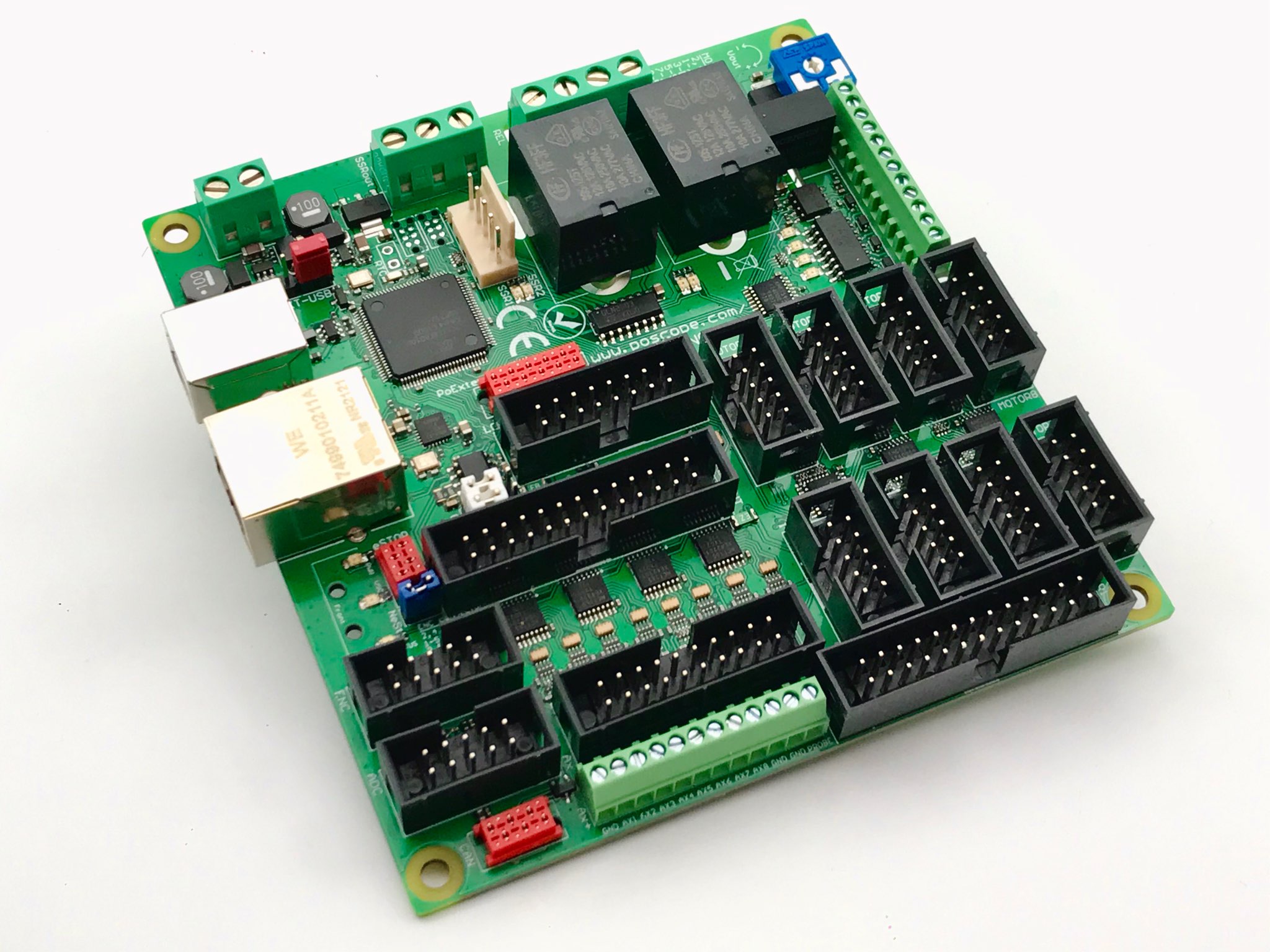
Why Choose PoKeys57CNC?
Choosing the PoKeys57CNC over other CNC controllers comes down to its combination of affordability, flexibility, and advanced features. Unlike more traditional CNC controllers, which can be bulky and complex, the PoKeys57CNC is compact and straightforward to install, without sacrificing performance.
Moreover, it allows for easy integration with existing CNC setups, which is especially important for hobbyists or small businesses looking to enhance their machines without purchasing an entirely new control system. Whether you’re setting up a new machine or upgrading an old one, the PoKeys57CNC serves as a bridge between your hardware and software, providing a unified control platform that simplifies the entire CNC process.
Real-World Applications
The PoKeys57CNC can be found in a wide range of CNC applications. Whether you’re working on a personal hobby project, such as building a 3D printer or engraving machine, or operating in a professional manufacturing environment, the versatility of this controller makes it a valuable asset.
In smaller shops, for example, the PoKeys57CNC can be integrated with existing machinery to automate tasks like part positioning, tool changes, or spindle control. For more advanced users, it offers the flexibility to set up custom probing routines, fine-tuning the system for even greater precision. Additionally, its support for multiple software platforms, including Mach3 and Mach4, ensures that users can select the interface that best fits their workflow.
The PoKeys57CNC stands as a cornerstone of modern CNC automation. Its adaptability, user-friendly interface, and robust feature set make it an ideal choice for a wide variety of applications. Whether you’re a beginner looking to get started with CNC or an experienced professional seeking more control and automation, the PoKeys57CNC offers a versatile solution to meet your needs. In the following sections, we’ll dive deeper into how you can use this powerful device effectively, including a step-by-step PoKeys tutorial and an exploration of advanced probing techniques with mach4 probing.
Getting Started with PoKeys57CNC – A Step-by-Step PoKeys Tutorial
Now that we’ve established the significance of the PoKeys57CNC in the world of CNC machining, it’s time to dive into the practical aspect: setting it up and utilizing it effectively. In this chapter, we’ll walk you through a PoKeys tutorial that covers everything from hardware installation to software configuration, ensuring you’re well-equipped to get started with your PoKeys57CNC controller. Whether you’re a novice or someone upgrading an existing CNC system, following this guide will help you unlock the full potential of your PoKeys57CNC device.
Unboxing and Hardware Setup
When you first open the box containing your PoKeys57CNC, you’ll find the controller itself along with various connectors, manuals, and a USB cable. Setting up the hardware is simple, but it’s important to follow the correct sequence to ensure everything works as expected.
Mount the Controller: Choose a stable location near your CNC machine to mount the PoKeys57CNC. Ensure it is close enough to your computer or CNC machine’s USB port for easy connection.
Wiring the I/O Ports: The PoKeys57CNC features a variety of I/O ports, including digital inputs and outputs, analog inputs, and relay ports. These are used to connect various sensors, switches, and other accessories to your CNC system. Depending on your machine’s configuration, you’ll need to wire components like limit switches, homing sensors, or emergency stop buttons to the appropriate inputs on the PoKeys57CNC.
Connecting Motors: The PoKeys57CNC supports stepper motors and servos, so you can connect your motor controllers directly to the controller’s output pins. If you’re using stepper motors, be sure to match the motor driver with the appropriate step and direction pins on the PoKeys57CNC to ensure accurate movement control.
Power Supply: Don’t forget to connect the PoKeys57CNC to a stable power source. Ensure that your power supply meets the specifications outlined in the manual, as using incorrect voltage could damage the controller or affect performance.
USB Connection: Finally, use the included USB cable to connect the PoKeys57CNC to your computer. This allows the controller to communicate with the CNC software, which we’ll configure in the next steps.

Installing PoKeys57CNC Drivers and Software
With your hardware setup complete, the next step is to install the necessary drivers and software to operate the PoKeys57CNC. The device is compatible with popular CNC software like Mach3 and Mach4, but we’ll focus on the Mach4 platform for this tutorial.
Download and Install Mach4: First, download the latest version of Mach4 from the official website. If you don’t have a license yet, you can start with the demo version, which will allow you to explore the basic features. Once downloaded, run the installer and follow the on-screen instructions to install the software.
Install PoKeys57CNC Drivers: To ensure proper communication between your PoKeys57CNC and Mach4, you’ll need to install the PoKeys57CNC driver. Visit the PoKeys website to download the latest version of the driver. After downloading, run the driver installer and follow the instructions to install it. Once the installation is complete, restart your computer to ensure the driver is properly recognized.
PoKeys Configuration Software: In addition to Mach4, you’ll need to install the PoKeys configuration software. This software allows you to customize the settings for your PoKeys57CNC, including configuring inputs and outputs, motor control parameters, and more. You can download the PoKeys configuration software from the official website and install it following the same process as the driver installation.
Configuring PoKeys57CNC in Mach4
Once the drivers and software are installed, it’s time to configure the PoKeys57CNC within Mach4. Here’s a step-by-step guide to get your machine up and running.
Launch Mach4: Open the Mach4 software on your computer. When you start the software for the first time, it will ask you to configure a new machine profile or load an existing one. Choose the option to create a new profile and enter a name for your CNC machine.
Select the PoKeys57CNC Plugin: Go to the “Configure” menu in Mach4 and select “Plugins.” In the list of available plugins, find PoKeys57CNC and click “Enable.” This tells Mach4 to communicate with the PoKeys57CNC controller.
Configure Inputs and Outputs: Use the PoKeys configuration software to assign and map inputs and outputs to the correct pins on the PoKeys57CNC. For example, you might want to map a limit switch to a specific input pin, or assign a relay to control a cooling system. Ensure that each component is connected to the correct port and configure it within Mach4 accordingly.
Motor Settings: Next, configure your motor settings in Mach4. This involves specifying the motor type, stepper or servo, and defining parameters like steps per inch (or mm), maximum speed, and acceleration. These settings ensure that your CNC machine moves precisely and as expected.
Test the Setup: Once you have configured everything, perform a test run. Move the motors and check if all inputs and outputs are functioning correctly. If everything works as expected, you’re ready to start using the PoKeys57CNC for your CNC tasks.
Fine-Tuning and Calibration
The final step in this PoKeys tutorial is fine-tuning and calibration. While your system may be operational after the basic setup, it’s important to make some adjustments to ensure optimal performance. This step is crucial to achieve high precision and reliable automation in your CNC operations.
Homing and Limit Switches: One of the first things you’ll want to do is calibrate your limit switches and home the machine. This will set the machine’s reference points, ensuring that the CNC system knows where the starting position is. Using the PoKeys57CNC, you can configure your homing routine and specify which inputs correspond to the limit switches.
Probing Setup: If you plan to use probing with your CNC machine (which we will cover in a later chapter), now is the time to configure your probing system. The PoKeys57CNC has built-in support for various types of probes, including touch probes. Setting this up correctly will ensure that your CNC machine can accurately measure and find the surface of your workpiece.
Speed and Motion Testing: Finally, test the speed and motion settings of your machine. Ensure that the machine responds smoothly to the motion commands and that there are no delays or jerky movements. If needed, adjust the acceleration and speed parameters in Mach4 to fine-tune the performance.
This PoKeys tutorial has taken you through the essential steps for setting up the PoKeys57CNC with Mach4, from hardware installation to software configuration and calibration. By following these steps, you now have the foundation for an automated, efficient CNC system that will improve both your productivity and precision. In the next chapters, we will dive into more advanced topics, including how to leverage the PoKeys57CNC for mach4 probing and other specialized functions, further expanding the potential of your CNC operations.
Enhancing Precision with Mach4 Probing
Once you’ve set up your PoKeys57CNC and have begun to familiarize yourself with its capabilities, it’s time to explore one of its most powerful features: mach4 probing. Probing is an essential technique in CNC machining, enabling precise measurements, accurate part setup, and tool alignment. In this chapter, we’ll explain how to use Mach4’s probing features in combination with your PoKeys57CNC to achieve the highest levels of accuracy and repeatability in your CNC processes.
What is Mach4 Probing?
Mach4 probing refers to the process of using a probe (or touch probe) to touch a workpiece or tool and measure specific points with high precision. In CNC machining, this feature is often used for part alignment, surface mapping, tool length offset detection, and other tasks that require precise measurements. Probing automates these operations, reducing human error and improving consistency.
With the PoKeys57CNC, probing becomes even more powerful. The controller offers a variety of probing capabilities, from simple single-point measurements to complex multi-point surface mapping. The combination of PoKeys57CNC and Mach4 software allows users to program and execute these probing routines easily, improving workflow and reducing setup times.
How Probing Works with PoKeys57CNC and Mach4
The PoKeys57CNC offers built-in support for probes, making it easy to integrate probing into your CNC machine setup. Here’s how the process typically works with mach4 probing:
Probe Attachment: The probe is connected to the PoKeys57CNC using one of its digital inputs. The type of probe used can vary, but most commonly, a touch probe is employed. These probes are designed to make contact with the workpiece and send a signal when contact is made.
Configuration in Mach4: Once the probe is connected, the next step is configuring the probe within Mach4. In the Mach4 control software, you can assign a specific input pin on the PoKeys57CNC to detect the probe’s signal. This ensures that Mach4 recognizes when the probe has touched the workpiece or tool.
Probing Routine Setup: After the probe is configured, you can program a probing routine in Mach4. A simple routine might involve moving the probe to a specific point on the workpiece and touching it to measure the position. More complex routines, such as surface mapping, involve probing multiple points across the surface of the material to create a detailed measurement profile.
Automated Measurement: When the machine runs the probing routine, Mach4 will move the probe to the specified positions on the workpiece. Upon contact, the probe sends a signal to the PoKeys57CNC, which in turn relays this information to Mach4. The software then calculates the position, making adjustments or storing the data as required. The entire process can be fully automated, freeing up the operator for other tasks.
Error Correction: One of the major advantages of probing is the ability to perform real-time error correction. For instance, if the probe detects a deviation in the workpiece’s position or surface level, Mach4 can adjust the machine’s coordinates to compensate for the error, ensuring that the machining process is still accurate.

Practical Applications of Mach4 Probing
Now that you understand how mach4 probing works, let’s look at some practical applications where this feature can significantly improve CNC machining efficiency and accuracy:
Tool Length Measurement: When using multiple tools in a CNC operation, you must account for slight differences in tool length. Probing allows you to measure the exact length of each tool and automatically adjust the machine’s offsets. This is especially useful in multi-tool setups, ensuring that each tool is correctly positioned for its specific task.
Workpiece Alignment: Before starting a job, it’s essential to ensure that the workpiece is properly aligned on the CNC bed. With mach4 probing, you can quickly probe the surface of the material at several points to determine if the workpiece is square and level. If the probe detects any misalignment, Mach4 can adjust the machine’s starting position to correct the error, preventing costly mistakes.
Surface Mapping and Part Inspection: For complex machining jobs, especially in industries like aerospace or automotive manufacturing, surface mapping is essential. Using mach4 probing, you can map the surface of a part by probing multiple points and creating a 3D profile of the workpiece. This is invaluable for tasks that require high precision, such as creating molds or working with curved surfaces.
Automated Part Setup: Probing can be used to automatically detect the edges of a part, allowing the CNC machine to set its zero points without manual intervention. This feature can dramatically reduce setup times, as the machine can self-calibrate each time a new part is placed on the bed.
Quality Control: Probing can also be used as a quality control tool. After machining a part, you can run a probing routine to check the dimensions of the finished piece. If there are any discrepancies between the measured values and the desired specifications, adjustments can be made on the fly to correct the part.
Setting Up Probing in Mach4 with PoKeys57CNC
Setting up mach4 probing in conjunction with the PoKeys57CNC requires configuring both the hardware and software to work together seamlessly. Below are the key steps involved in setting up a basic probing routine:
Connect the Probe: Begin by connecting the probe to the PoKeys57CNC. The probe will be wired to a digital input pin on the controller, such as input 1.
Configure the Probe in PoKeys Configuration Software: Open the PoKeys configuration software and assign the probe input pin. This software will allow you to configure the sensitivity and behavior of the probe, ensuring it works correctly with the PoKeys57CNC.
Program the Probing Routine in Mach4: Once the hardware is configured, the next step is to create a probing routine in Mach4. In the software, go to the probing section and program the sequence of movements for your probe. Define the positions where the probe should touch the workpiece and what actions should be taken once the probe makes contact.
Test the Probing Setup: Before using the probe for actual machining, perform a test to ensure the probe works as expected. Manually move the machine to the start position and initiate the probing routine. Check the machine’s response and verify that the probing results are accurate.
Run the Probing Routine: Once everything is set up and calibrated, you can run the probing routine during your CNC operations. The machine will automatically detect the workpiece, adjust for any misalignments, and take measurements as needed throughout the job.
Troubleshooting Probing Issues
While mach4 probing with PoKeys57CNC is generally reliable, you may encounter a few issues during setup or operation. Here are some common problems and how to resolve them:
Probe Not Detected: If Mach4 doesn’t detect the probe, ensure that the probe is connected to the correct input pin and that the input is enabled in both PoKeys and Mach4 configuration settings.
Incorrect Probe Response: If the probe triggers too early or too late, check the probe settings in the PoKeys configuration software and adjust the sensitivity or debounce time.
Positioning Errors: If the probe detects incorrect positions, ensure that the machine’s home position is correctly calibrated and that any tool offsets are properly configured in Mach4.
Probing Results Not Accurate: If the measurements from the probe are inaccurate, ensure the probe is functioning properly (i.e., it’s clean and undamaged) and that your CNC machine’s motion system is correctly calibrated.
Mach4 probing with the PoKeys57CNC opens up a whole new world of precision and automation for your CNC machine. From tool length measurement and part alignment to advanced surface mapping and automated part inspection, probing enhances your CNC workflow by automating critical tasks that would otherwise be done manually. By following the steps outlined in this chapter, you can set up a probing system that will save you time, increase accuracy, and reduce errors in your machining processes. As we continue in the next chapter, we’ll dive into the PoKeys57CNCpro4x25, exploring how this advanced model builds on the success of the PoKeys57CNC and offers even more capabilities for the serious CNC user.
Exploring the PoKeys57CNCpro4x25 – Expanding CNC Capabilities
While the PoKeys57CNC is a powerful controller on its own, there’s another model in the PoKeys series that takes CNC automation and control to the next level: the PoKeys57CNCpro4x25. This advanced version offers enhanced features and more I/O capabilities, making it ideal for users who require more robust control systems, expanded functionality, and greater flexibility. In this chapter, we will explore the unique features of the PoKeys57CNCpro4x25 and how it improves upon its predecessor to offer a more comprehensive solution for your CNC operations.
What is the PoKeys57CNCpro4x25?
The PoKeys57CNCpro4x25 is an upgraded version of the PoKeys57CNC, designed for more demanding applications. It offers additional I/O ports, higher resolution motor control, and more advanced automation features. While it retains the user-friendly aspects of the PoKeys57CNC, the PoKeys57CNCpro4x25 caters to users who require more inputs and outputs, support for more complex probing setups, or integration with more sophisticated systems.
At its core, the PoKeys57CNCpro4x25 still provides the same seamless integration with popular CNC software such as Mach3, Mach4, and others. However, it expands on the original design by offering up to 100 digital inputs and outputs (compared to the 57CNC’s 57), along with additional relay outputs, analog inputs, and motor control features. These enhancements make it the ideal choice for more complex, multi-axis CNC operations, industrial applications, and projects requiring greater precision and automation.
Key Features of the PoKeys57CNCpro4x25
Increased I/O Capabilities: One of the standout features of the PoKeys57CNCpro4x25 is its expanded I/O. With 100 digital inputs and outputs (compared to the 57 in the original PoKeys57CNC), the PoKeys57CNCpro4x25 gives you the flexibility to connect more sensors, switches, relays, and other devices. This is especially beneficial for larger CNC systems or those requiring more complex automation tasks, such as controlling multiple axis motors, handling additional safety devices, or integrating with sophisticated material handling systems.
More Relay Outputs: The PoKeys57CNCpro4x25 includes additional relay outputs, which are essential for automating external devices such as spindle controls, cooling systems, and other ancillary equipment in your CNC operation. These relays can be triggered by Mach4 or other CNC software, allowing for better integration of external devices into your workflow.
Advanced Motor Control: While the original PoKeys57CNC supports stepper and servo motor control, the PoKeys57CNCpro4x25 offers even more advanced motor control options, including higher resolution outputs for finer motion control. This allows for smoother, more precise movements, which is crucial for high-precision machining and operations that demand tight tolerances, such as engraving or intricate milling.
Improved Communication Protocols: The PoKeys57CNCpro4x25 supports a wider range of communication protocols, including Modbus, TCP/IP, and CANopen. This enables easier integration with more advanced machines and industrial control systems. Whether you’re working in a high-tech lab or a larger industrial environment, these additional communication options give you more flexibility in how you control your CNC systems.
More Analog Inputs and Outputs: The PoKeys57CNCpro4x25 comes with more analog inputs and outputs, allowing for finer control over processes that require continuous or variable measurements. For example, controlling the speed of a motor or monitoring the temperature of the spindle can be done more precisely using the analog I/O capabilities of the PoKeys57CNCpro4x25.
Enhanced Probing Capabilities: The PoKeys57CNCpro4x25 offers even greater support for mach4 probing applications. Whether you’re using it for tool measurement, part alignment, or complex surface mapping, the additional I/O and increased resolution make the probing process more accurate and faster. For users who work with intricate materials and require the highest level of precision, this upgraded model offers an invaluable tool for automation.
Advantages of the PoKeys57CNCpro4x25 in CNC Operations
While the PoKeys57CNCpro4x25 builds on the capabilities of its predecessor, its true value lies in the expanded functionality and the real-world benefits it brings to CNC operations:
Enhanced Flexibility for Larger Systems: The increase in I/O capabilities means that the PoKeys57CNCpro4x25 is ideal for users with larger CNC systems or those looking to expand their existing setup. Whether you’re adding more motors, sensors, or external equipment, the PoKeys57CNCpro4x25 provides the scalability needed to accommodate more complex systems.
More Automation Features: The additional relay outputs and I/O ports allow you to automate more processes within your CNC workflow. For instance, you can set up a routine where a sensor triggers a relay to control an automatic tool changer or turn on a vacuum system for material hold-down. With more I/O, you can take your machine’s capabilities beyond simple motion control and into full automation.
Increased Precision: With higher-resolution motor control and additional analog inputs, the PoKeys57CNCpro4x25 allows for finer control over the movement of your CNC machine. Whether you’re machining delicate parts or working with materials that require exact precision, this added control ensures smooth operations and high-quality results.
Faster Setup Times: The expanded probing capabilities allow for faster and more accurate part setup, reducing the time it takes to calibrate and align workpieces. With the PoKeys57CNCpro4x25, probing routines are more reliable and efficient, helping you get up and running quicker, with fewer errors in the setup process.
Industrial Integration: The added support for communication protocols like Modbus and TCP/IP makes it easier to integrate the PoKeys57CNCpro4x25 into larger industrial environments. Whether you’re working in a factory setting with other automated systems or running multiple CNC machines that need to communicate with each other, these protocols make integration simpler and more seamless.
How to Set Up the PoKeys57CNCpro4x25
Setting up the PoKeys57CNCpro4x25 is very similar to the setup process for the standard PoKeys57CNC, but there are a few added steps to take advantage of the extra features. Here’s how to get started:
Connect the Hardware: As with the PoKeys57CNC, the first step is to connect the controller to your CNC machine and peripheral devices. The PoKeys57CNCpro4x25 offers many more I/O ports, so ensure you are wiring your components according to your needs. The process for motor connections, relay outputs, and analog devices is similar, but the added ports give you more flexibility in how you wire the machine.
Install Drivers and Software: Download and install the necessary drivers for the PoKeys57CNCpro4x25. This can be done through the PoKeys website, where you’ll also find software for configuring your new controller. Once the drivers are installed, restart your computer to ensure everything is properly recognized.
Configure Inputs and Outputs: Use the PoKeys configuration software to map all of your new I/O ports. With the increased number of inputs and outputs, it’s important to assign the correct devices to the appropriate pins on the PoKeys57CNCpro4x25. This may include sensors, limit switches, and relays.
Configure Mach4 Software: After configuring the hardware, open Mach4 and configure the PoKeys57CNCpro4x25 plugin. You’ll need to assign pins in Mach4 to correspond with the inputs and outputs set up in the PoKeys configuration software. This step will allow Mach4 to communicate with your upgraded controller.
Test Your System: Once everything is configured, perform tests to ensure all components are functioning correctly. Run basic commands like moving the axes, triggering relays, and checking probe functionality. This ensures that the increased I/O and other advanced features are working as expected.
The PoKeys57CNCpro4x25 expands on the functionality of the original PoKeys57CNC, offering users more control, flexibility, and automation capabilities. Whether you’re working with a larger CNC system, require finer motor control, or need additional I/O ports for automation, this upgraded model provides the tools you need to take your CNC machining to the next level. By integrating the PoKeys57CNCpro4x25 with mach4 probing and other advanced features, you can achieve higher precision, reduce setup times, and fully automate your CNC operations. For users seeking a more comprehensive control solution, the PoKeys57CNCpro4x25 is the ideal choice for a powerful, scalable, and efficient CNC system.
Unlocking the Full Potential of CNC Machining with PoKeys57CNC and PoKeys57CNCpro4x25
In the ever-evolving world of CNC machining, precision, efficiency, and flexibility are key to staying ahead. The PoKeys57CNC and its advanced counterpart, the PoKeys57CNCpro4x25, offer solutions that address the most pressing needs of both hobbyists and professionals. From the basic but powerful capabilities of the PoKeys57CNC to the expanded functionality and enhanced features of the PoKeys57CNCpro4x25, these controllers provide the tools needed for a wide variety of CNC applications, from simple milling to complex automation setups.
Throughout this article, we have explored the PoKeys57CNC as the core of your CNC system, enhancing its capabilities with mach4 probing for greater precision and automation. Probing is an invaluable feature, enabling accurate part alignment, tool length measurement, and surface mapping—ultimately reducing setup times and improving overall machining quality. Integrating mach4 probing with the PoKeys57CNC elevates the user experience by combining intuitive hardware setup with sophisticated control software.
For users seeking even more advanced capabilities, the PoKeys57CNCpro4x25 takes the game to another level. With increased I/O ports, advanced motor control, and enhanced probing features, the PoKeys57CNCpro4x25 is perfect for larger systems, industrial environments, or complex automation projects. The added flexibility, greater precision, and robust communication options make it the ideal choice for those needing more from their CNC machines.
The journey from the PoKeys57CNC to the PoKeys57CNCpro4x25 showcases a clear progression in CNC control, proving that, whether you’re upgrading your current setup or starting fresh, the PoKeys family of controllers is well-equipped to meet the demands of modern machining. By incorporating mach4 probing and taking full advantage of the advanced features offered by the PoKeys57CNCpro4x25, you unlock the full potential of your CNC machine, allowing you to achieve faster, more accurate, and more reliable results.
Whether you’re a hobbyist looking to expand your capabilities or a professional in need of a powerful CNC control solution, the PoKeys57CNC and PoKeys57CNCpro4x25 offer a scalable, versatile platform that grows with your needs. Embrace these technologies and let them transform your CNC machining experience, bringing precision, efficiency, and automation to the forefront of your operations.
